VigiTech’s Live GPS Tracking Portal Keeps Getting Better
Here at VigiTech Solutions, we are committed to continuous development and improvement of our ever popular tracking portal.
With some of our customers having well over a hundred devices to view and manage at once, this month’s round of updates have been focused mainly on improving the ease of management of larger fleets of trackers.
Device Search
If you have a large number of devices on the tracking portal, the map can start to look a bit busy, making it difficult to see where your assets are.
By typing the name of the device that you’re interested in into the search box at the bottom of the devices section, only devices matching what is entered will be displayed in the devices section and on the map.
This searches all fields in the device setup including the serial number and model.
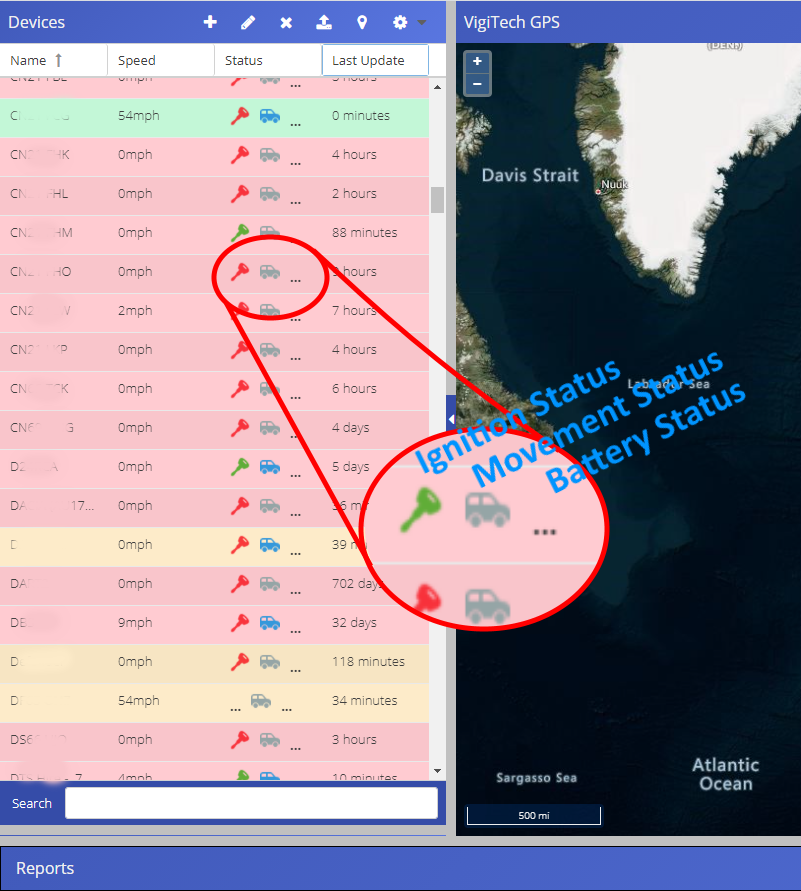
Live Status Symbols
See at a glance the status of all of your devices. This shows the current status of the ignition input, whether the device is moving and the battery level.
For hard-wired devices, the battery level will only be displayed if the device is running on its internal battery.
The battery status can be configured to show the status of the vehicle battery – please contact support if you would like this featured enabled.
Configurable Device Status Panel
Display the information you need right where you need it in the device status panel.
You can now see the live speed, input voltage, geofences and much more in this panel, making managing large fleets much easier.
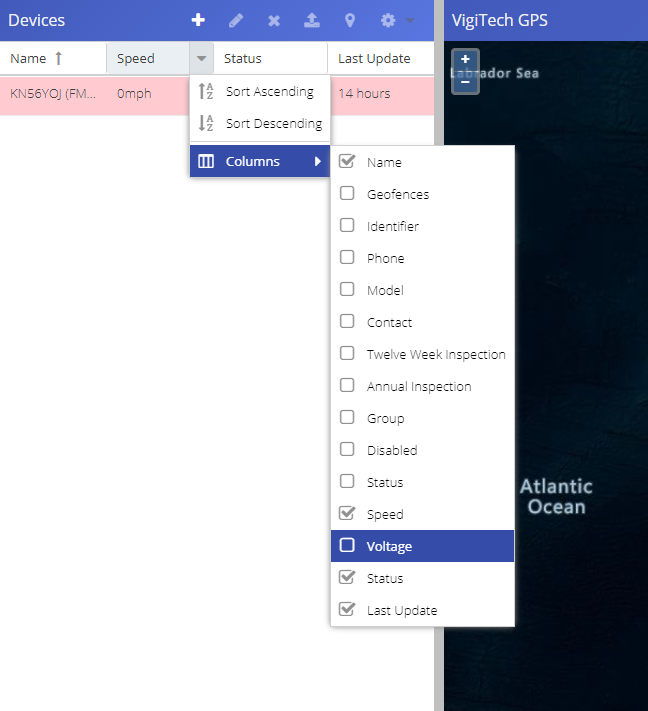
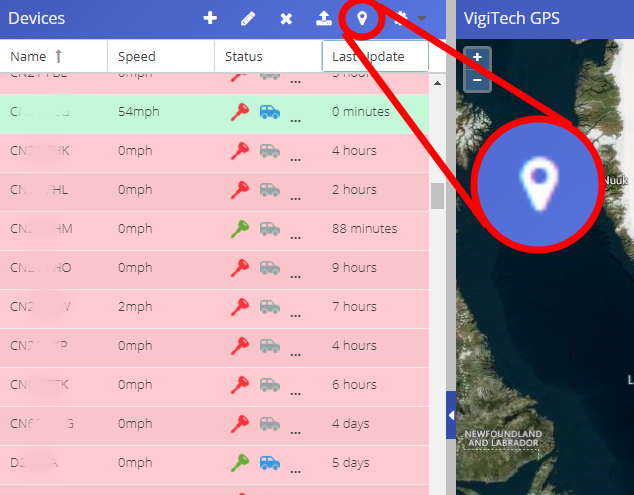
Display on Google Maps
Select a device and then click the Google Maps button to show the location of the selected device on Google maps. This makes it easy to interrogate the location in more detail or share with others.





